End-to-End Solutions for Hybrid, FAST and AVOD
More details about our tech
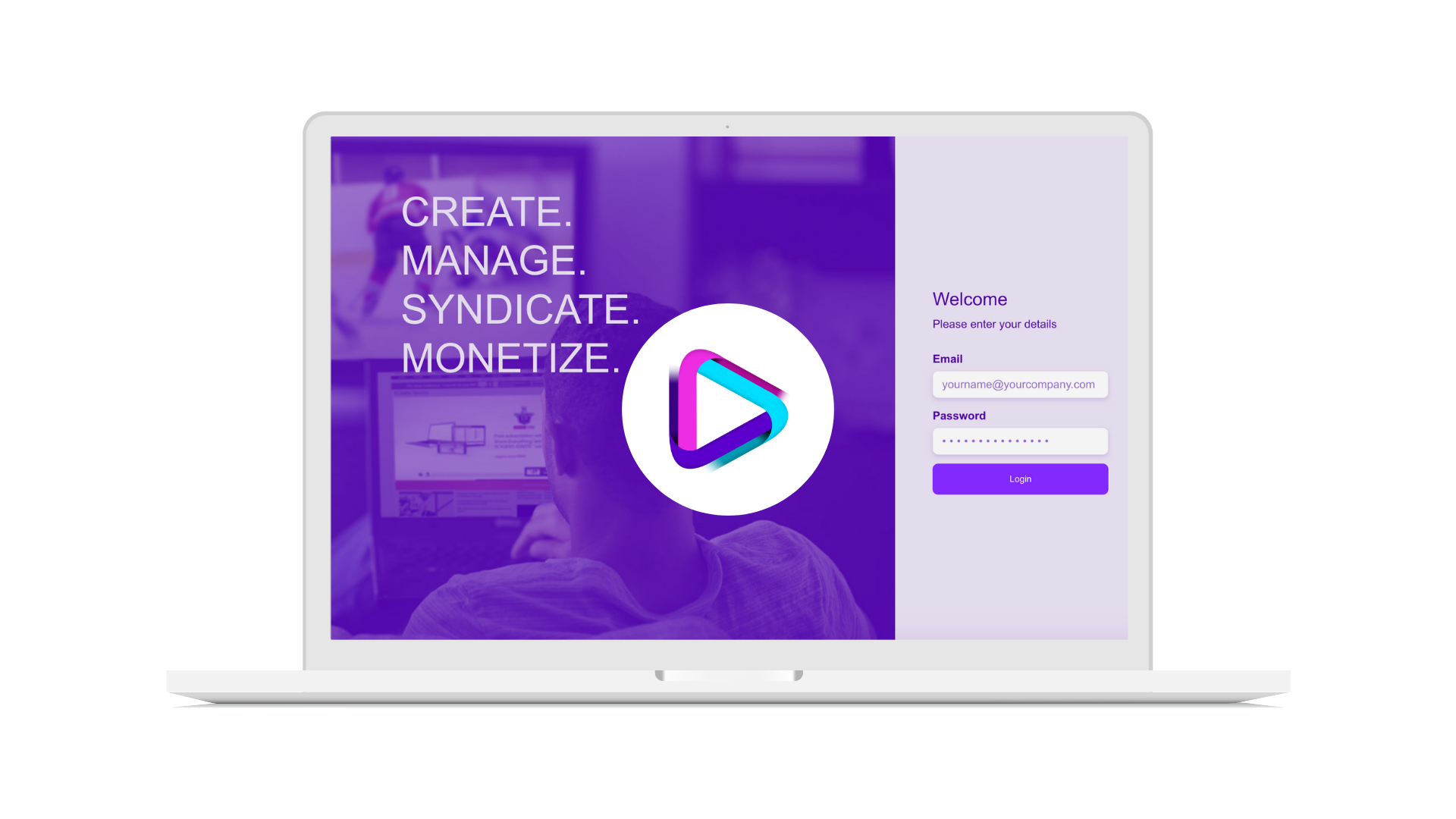
End-to-End Solutions for Hybrid, FAST and AVOD
More details about our tech
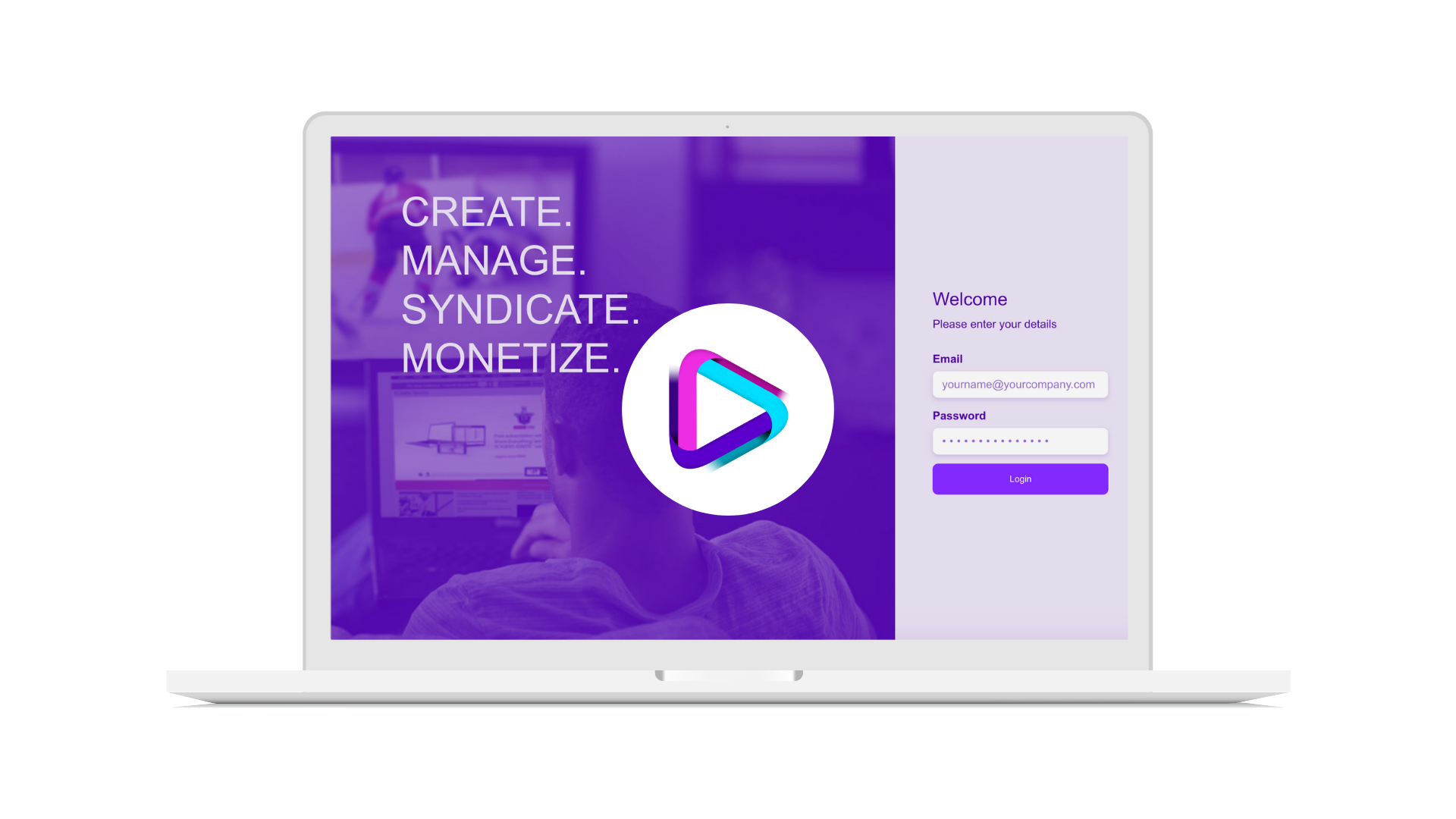



Copyright © 2024 Go See TV. All rights reserved.